Improvements
WIFI Connectivity
- This firmware update specifically addresses issues where the WIFI connection could randomly disconnect and only connect again once the power was unplugged (power turned off) and then turned back on.
- The update is to the Wireless module (updating to version esp32-14). It is not updating the controller (grill operation) software.
- The update will automatically appear in the App (see screenshots below) once available for your grill model.
How to update?
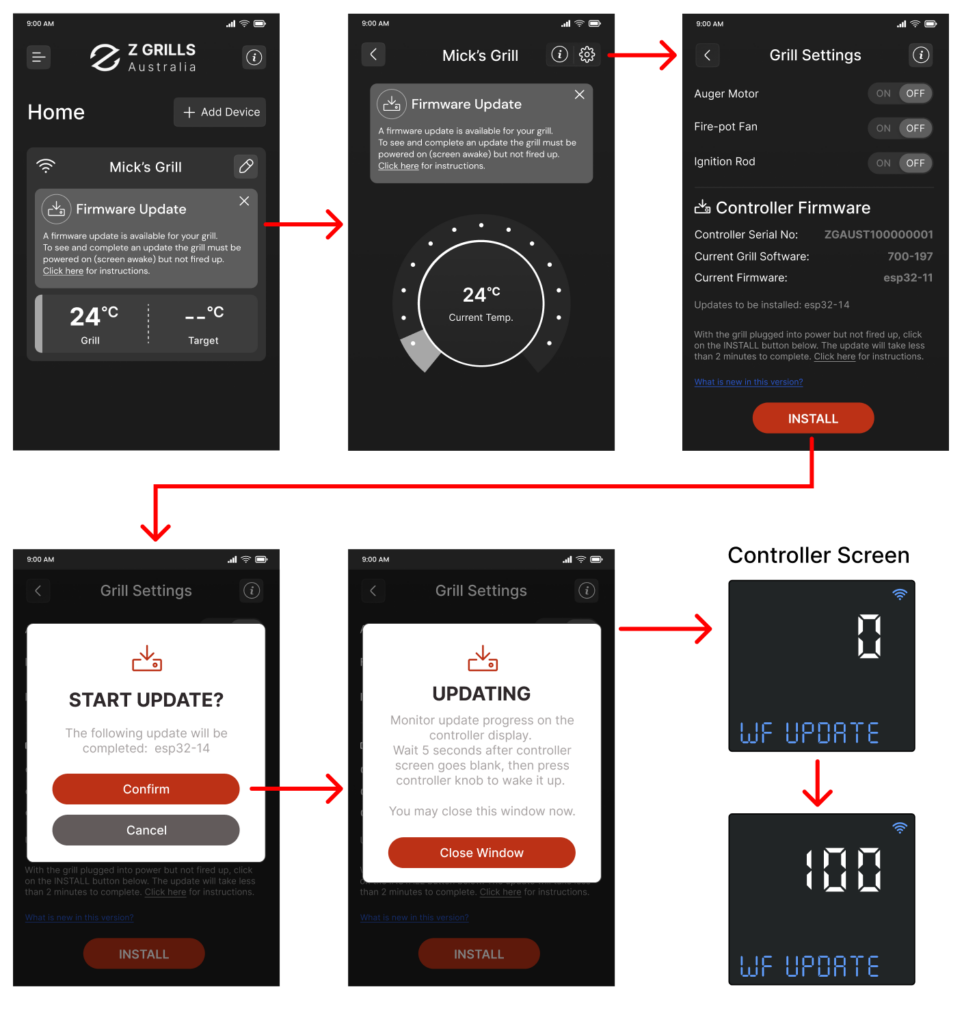
Step 1 – Turn Controller ON
- Make sure the grill is plugged into power and connected to WIFI
(WIFI logo in top right corner must be solid, not flashing, indicating connection). - If not connected to WIFI, please check instructions on how to by clicking here.
- Press the controller knob once to wake the screen up.
Step 2 – Grill Settings
- Open the Z Grills Aus App on your device, wait for it to refresh with the latest grill temperature.
- Tap on your grill tile to open the the grill control page (screen with the temperature dial).
- Tap the gear icon on the top right hand corner to open the the Grill Settings screen.
- Scroll to the bottom and wait for the current software version to be refreshed (can take 5-10 seconds).
- An update to esp32-14 should appear along with the red INSTALL button.
Step 3 – Install Firmware Update
- Tap on the INSTALL button and monitor the controller screen which will slowly count up to 100. This may take 1 to 2 minutes, depending on your internet speed.
- If the update doesn’t occur, please unplug grill from power, plug back in, quite and reopen the App and try again.
- Once the countdown reaches 100 and the display turns itself off, wait at least 5 seconds then unplug (or switch off power supply) to the controller, then plug back in.
- Press the controller knob once to wake the screen up.
Step 4 – Refresh App
- Quit and re-open the App and use the grill as normal.
- If successfully updated the current firmware version in the Grill Management page in the App will show esp32-14.
- Please let us know if you experience any further WIFI connection issues.
Questions?
How to use the wireless controller
How to use the Z Grills Aus App
If you have questions or experience any issues with the controller operation or App, please contact us.
