This article covers how to replace the grill temperature sensor in a Z Grills 450A series pellet smoker.
For Grill Models: 450A
Time: 5 – 20 minutes (depending on grill version)
Difficulty: Easy
Spare Parts (from Z Grills): 450A Grill Temperature Sensor
Tools Required: Phillips head screwdriver, Pliers
What is the grill temperature sensor?
The grill temperature sensor is located on the inside left of the grill and measures the temperature inside the grill. Based on this reading the controller modulates the fan speed (air flow into the fire-pot) and auger motor operation (delivery of wood pellets) to reach and then maintain the target temperature.
The sensor only measures temperature at the tip of the vertical metal probe. When sliding in and out the grill rack and grease tray be careful not to knock the probe as it can be damaged.
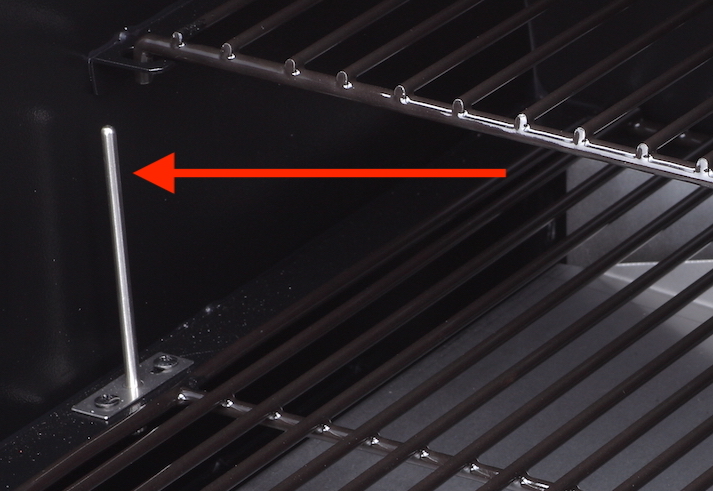
Identifying a Faulty Temperature Sensor
The following may indicate a faulty temperature sensor:
- HEr (high temperature) errors occurring when the grill is NOT at very high temperatures.
- Temperature readings that are significantly higher or lower than the actual measured temperature inside the grill area.
- Temperature readings fluctuating rapidly.
Emergency Temperature Sensor Repair
Temperature sensors are fairly straight forward to replace (see instructions further down), but if you need to use your grill NOW and can’t wait a few days for a replacement to arrive there is a hack you can do.
The food probes that plug into the front of the controller on the Z Grills smoker are the same type of temperature sensor (PT1000 RTD) as the temperature sensor in the grill. You can therefore splice the food probe cables into the temperature sensor cable. There is no polarity (positive/negative) on the wires so it doesn’t matter how you connect them.
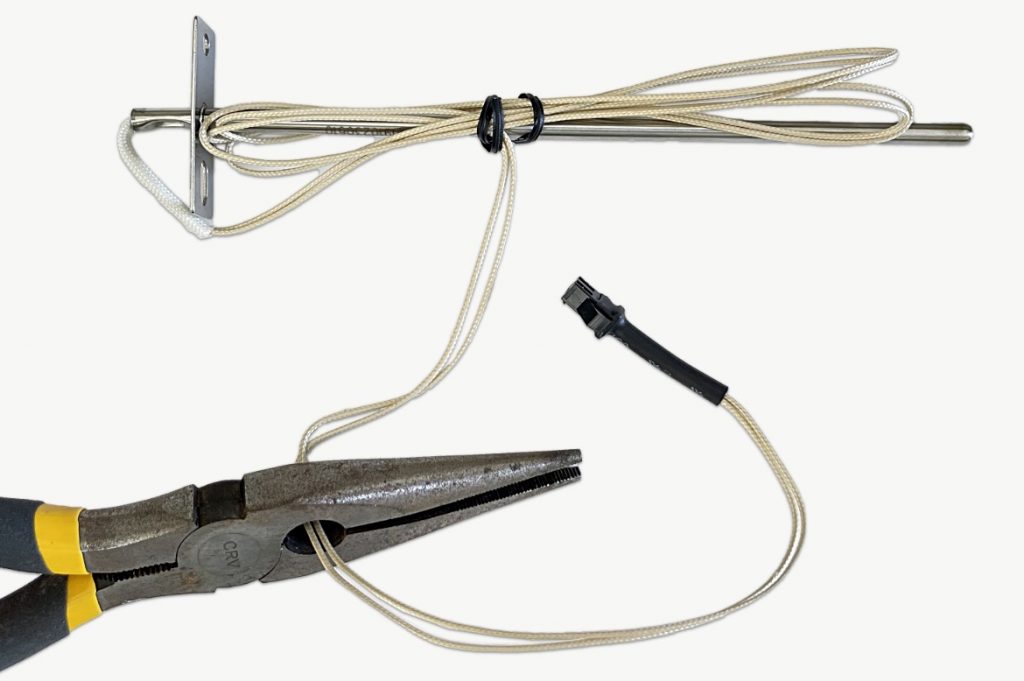
Cut the end off the grill side temperature sensor. You need to bare the wires, so don’t cut too close to the plug.

Cut the end off the food probe close to the plug.
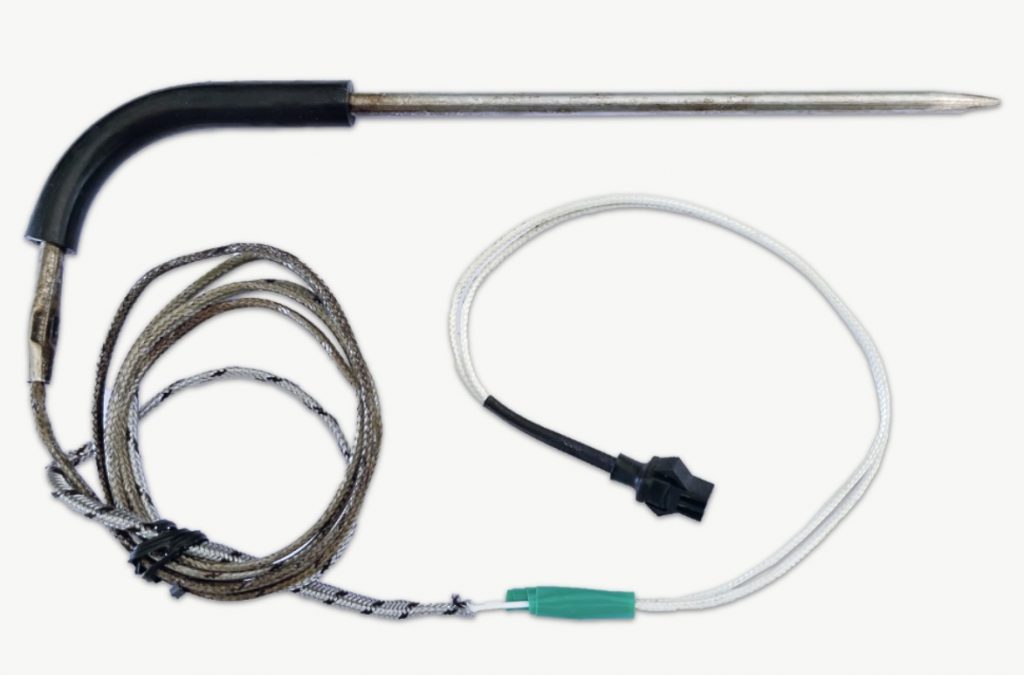
Bare the wires of both cables, twist together and insulate with electrical tape. Plug the temperature sensor cable back in.

Position the food probe tip to tip with the food probe, or rest the food probe up on the top rack far left. The Z Grills controller will now get a temperature reading from the food probe and you should be able to start and run the grill like normal.
This solution can be used long term if you don’t want to get a new temperature probe.
If less than 3 years old contact our support team to get a replacement food probe and temperature sensor sent out for free (let us know you need both). If more than 3 years, click here to visit our shop to purchase these parts.
Two Sensor Cable Types
Continuous Sensor Cable
Grills manufactured in 2021 or earlier have a continuous cables (pair of wires) that run from the temperature sensor the back of the controller. The cable will need to be cut, removed and the new cable fed through the hopper box and attached to the back of the controller. The bottom cover of the hopper will need to be removed to give access.
See the step by step instructions further down on this page.
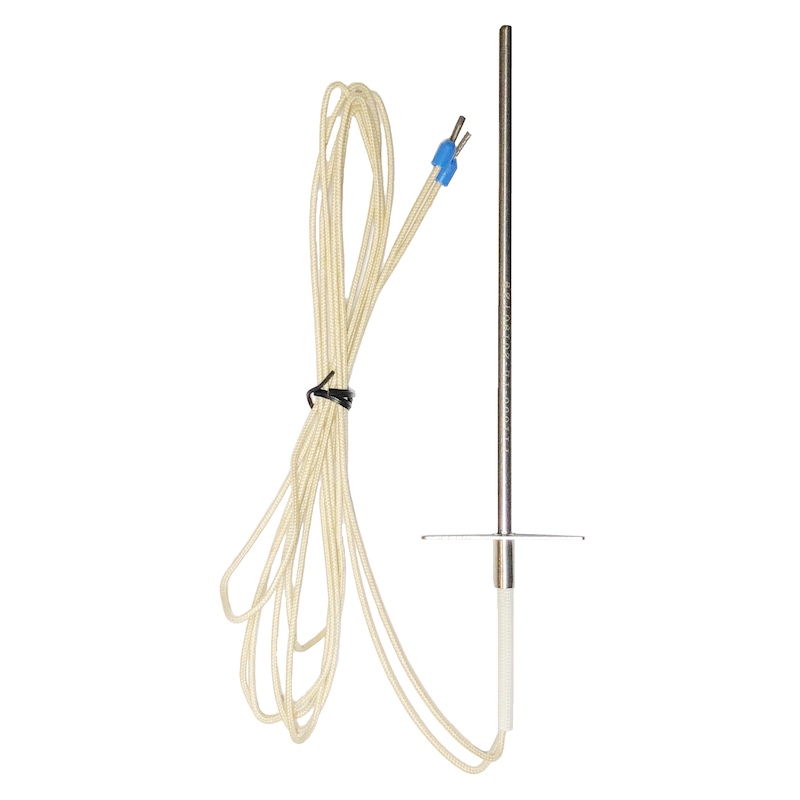
Plugged Sensor Cable
For plugged sensor cable, the replacement process is quite easy as it only requires replacing the grill side of the sensor cable. The plug is located between the grill and hopper. Four bolts inside the grill drum may need to be loosened or removed temporarily to give access to the plug.
See the step by step instructions further down on this page.
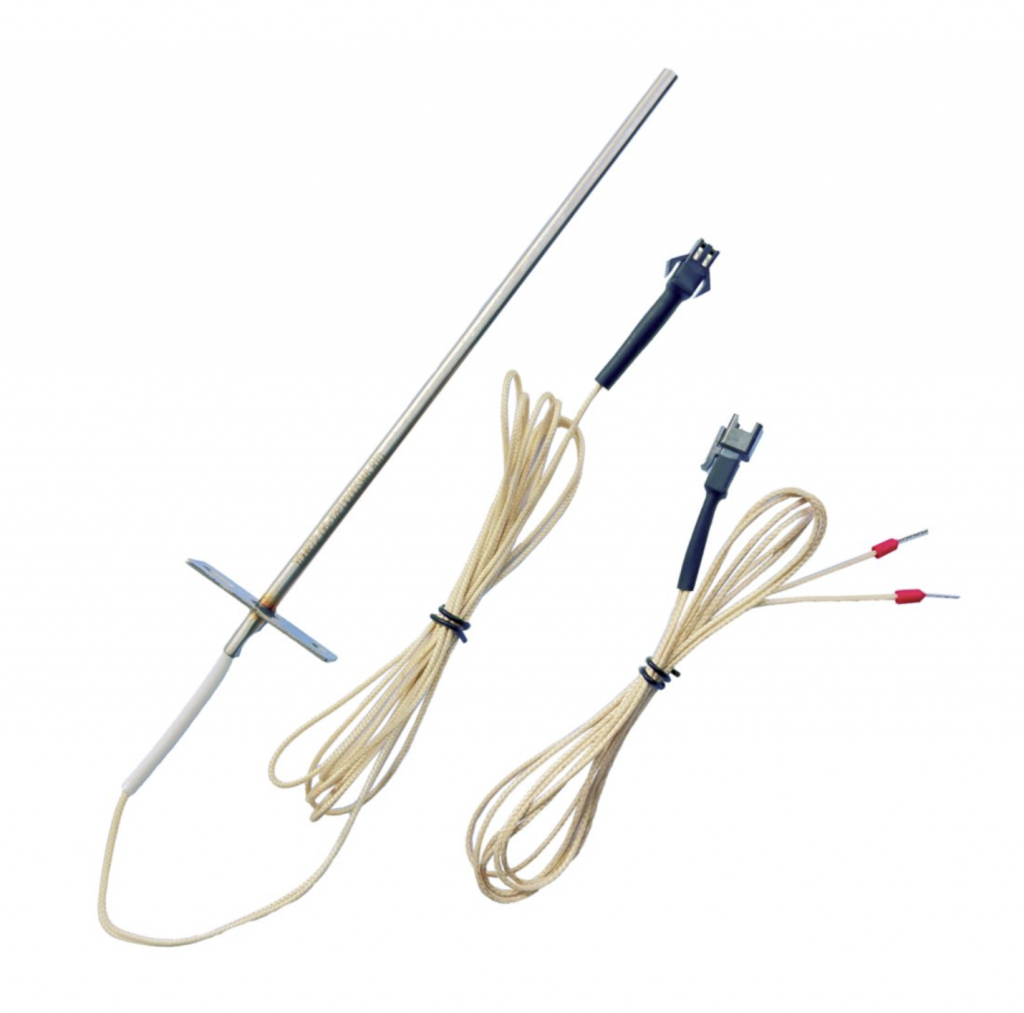
Replacement Instructions
Step 1. Unplug the Power

Always unplug the grill from power before doing any repairs.
Step 2. Empty the Grill
Remove the grill racks and grease tray to allow access to the temperature sensor cable.
Step 3. Remove 4 Bolts
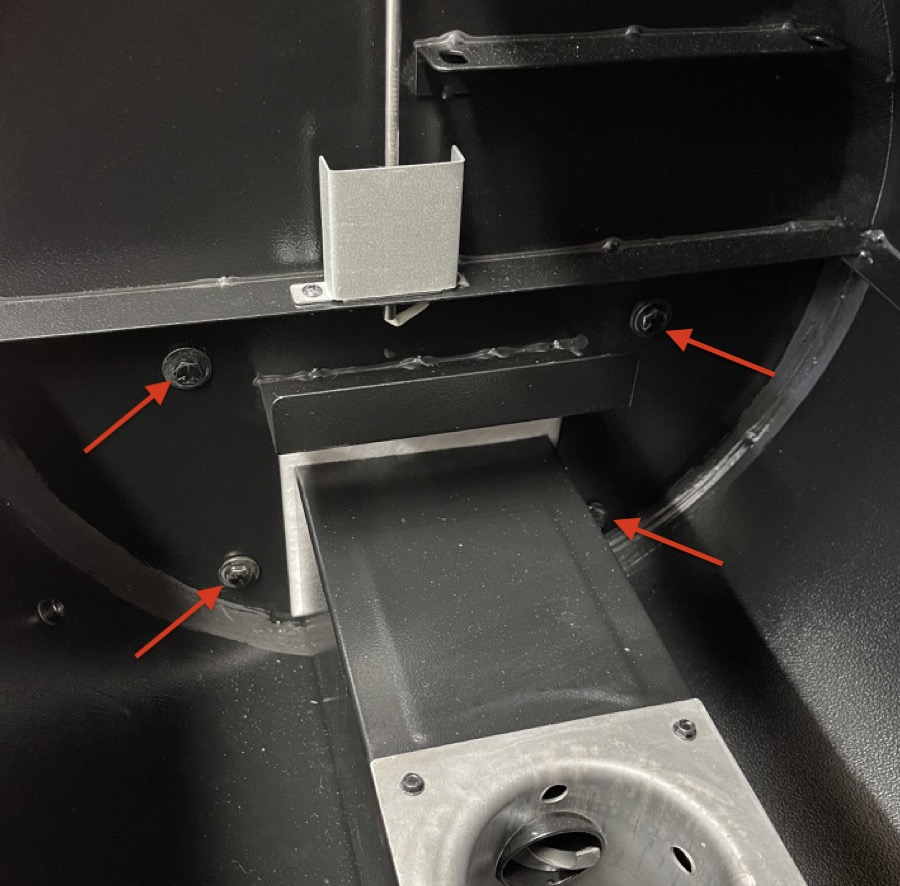
For easiest access to the cable, remove the 4 bolts on the inside of the drum so the hopper assembly can be partially, or fully slid out and rested on a chair or table next to the drum.
This may not be required for a plugged cable if it can be pulled out from between the hopper and grill drum.
Step 4. Cut or Unplug Cable
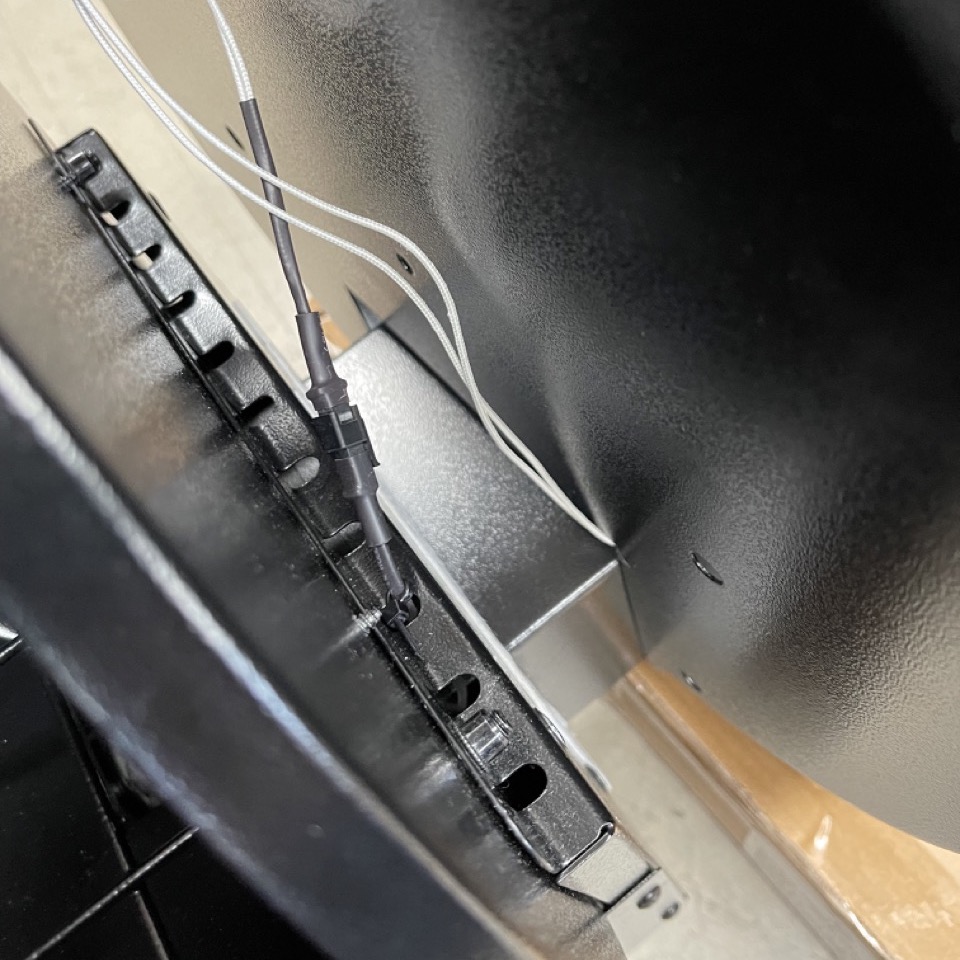
Plugged cable: Unplug the cable.
Continuous cable: Cut the existing cable, it will not be used.
Step 5. Remove guard

Undo the screw to remove the guard plate.
A nut is located underneath which may need to be held with fingers or a pair of pliers.
Step 6. Remove screws

Some grills have a nut underneath that you will have to hold with your fingers or a pair of pliers to fully remove the screw.
Remove the two screws at the base of the temperature sensor.
Step 7. Pull Cable Out

There is a small hole in the side of the drum that the cable passes through.
As you pull the cable through the plug end will often get stuck and need to be slightly rotated to pull through the hole.
Step 8. Install new sensor
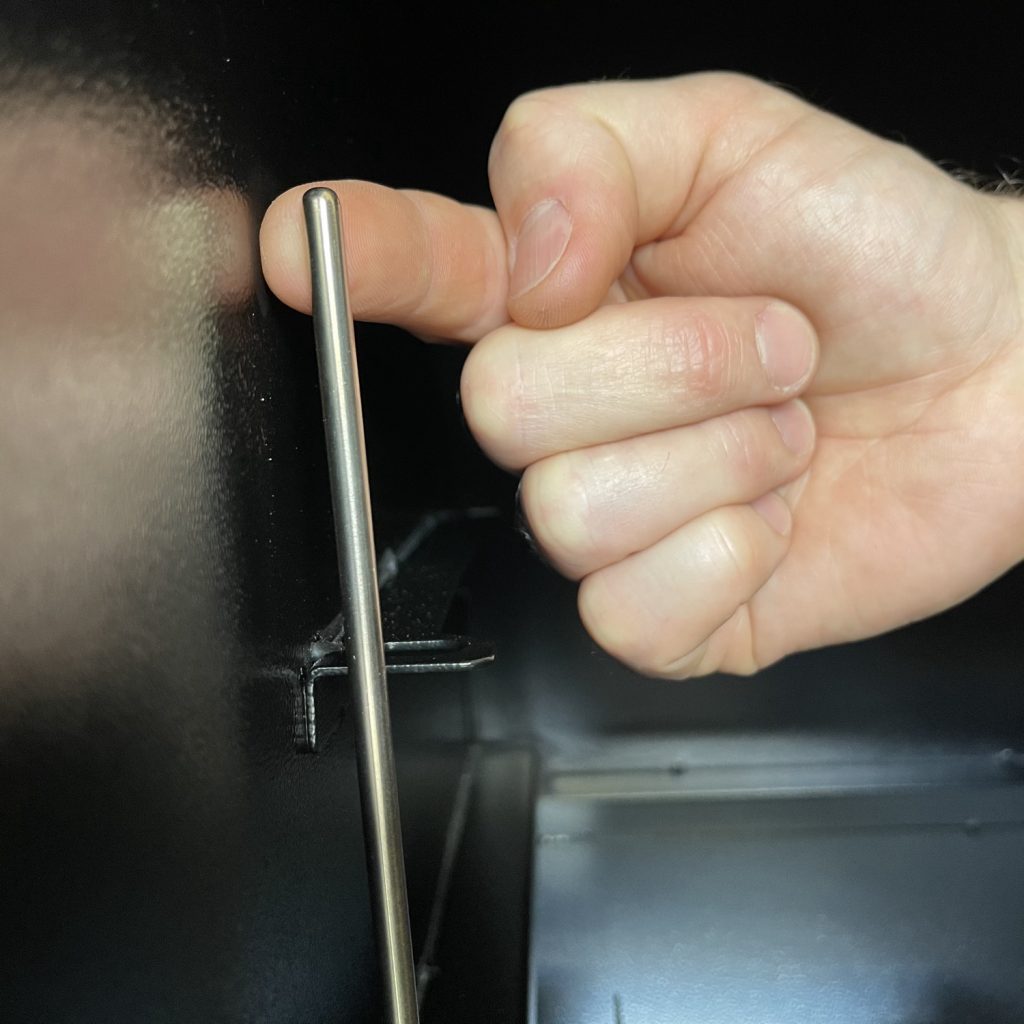
Reverse the process to install the new temperature sensor.
Make sure to orientate the sensor correctly so there is clearance from the side of the drum.
Step 9. Run new sensor cable (drum side)
Plugged cable: Pass the new sensor through the original hole in the drum and plug into the female (hopper side) plug.
Continuous cable: If replacing a continuous cable, the plug will not fit through the hole that the sensor originally ran through. Rather than enlarging the hole, the cable can be run down through the large square hole where the fire-pot passes through as shown below.

Step 10. Run new sensor cable (hopper side) for continuous cable
Running a new cable through the hopper is only required if replacing a continuous cable.
To do this, lie the hopper on its back and remove the bottom cover of the hopper shown below by undoing the 8 screws. This will give clear access to run the new cable.

A cable tie or two may need to be cut to free enough enough slack in the cables to be able to access the back of the controller.

Remove the 2 screws on the front of the controller, allowing it to be pulled out enough to access the rear where the sensor cable is connected as shown below. Undo the terminal block with small flat screwdriver and secure the new cables. There is no polarity (no positive or negative) for the wires.
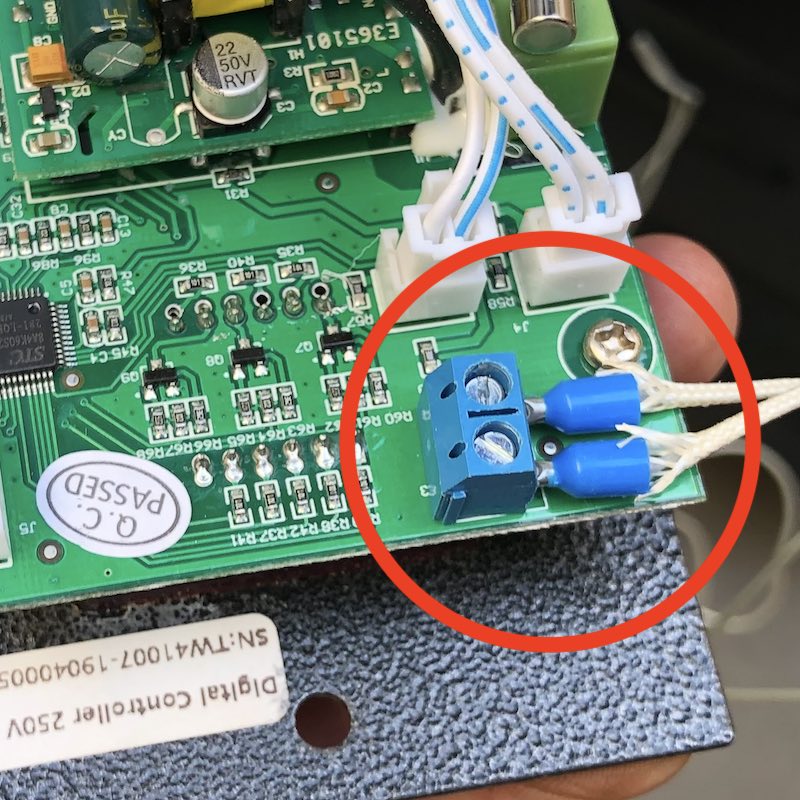
Return the controller into place and ensure the cables inside the hopper are neat, using a cable tie if required. The cables must not be close to either the main fan or front of the auger motor (little fan).
Step 11. Clean Up
Replace the bottom cover.
Bundle the cables up neatly and position between the hopper and grill drum.
If replacing a continuous cable, it will be sandwiched between the drum and hopper against the white glass fibre gasket as shown below. This is ok, as the cable is high temperature rated.

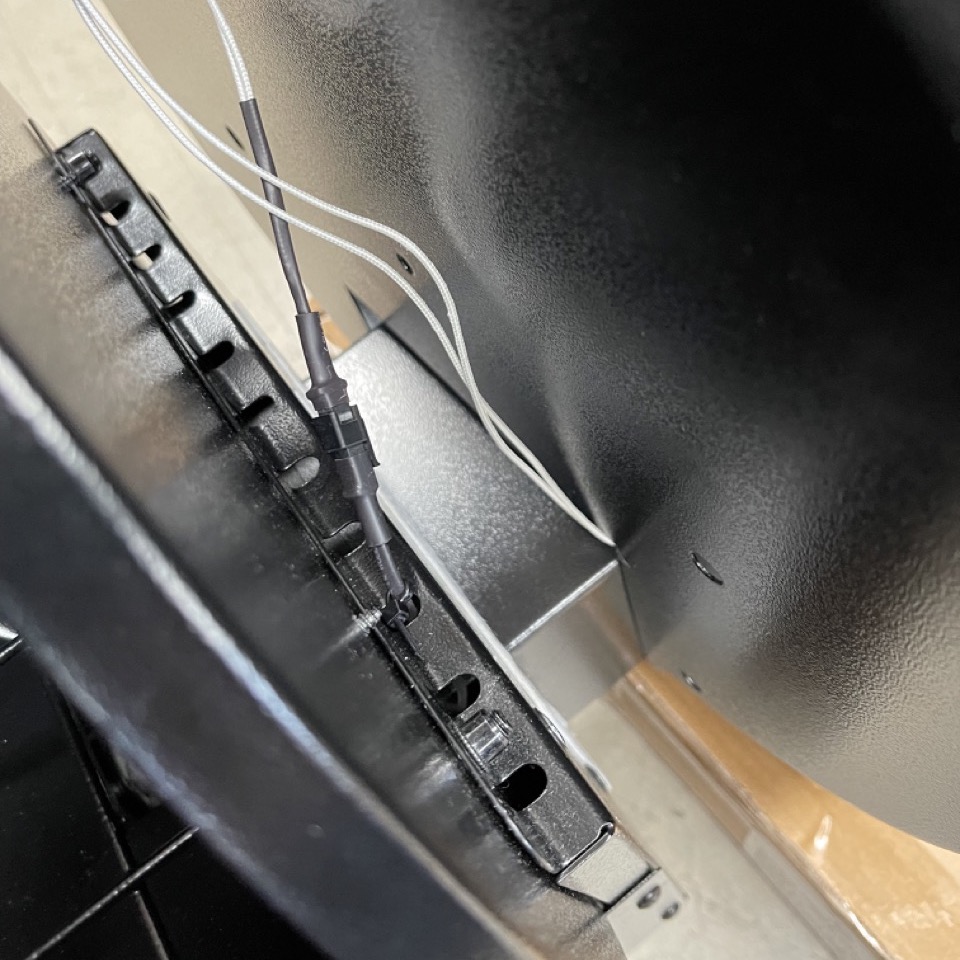
Slide the hopper assembly back into place and secure with the 4 large bolts.
