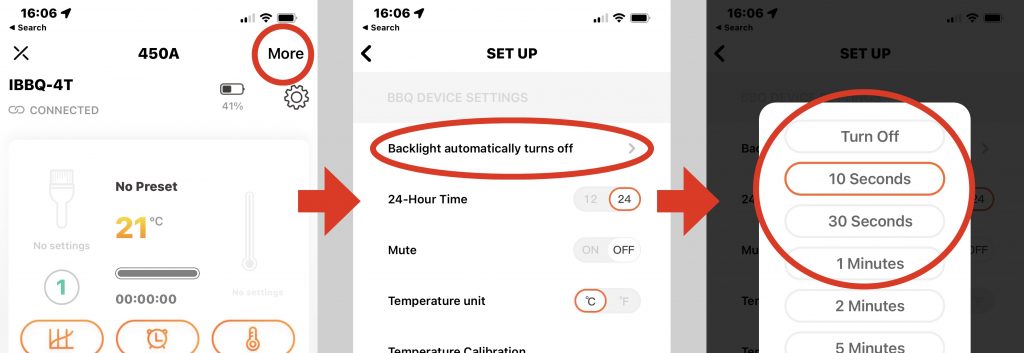The inkbird IBBQ-4T WIFI thermometer is a great companion to your Z Grills pellet smoker as it allows remote monitoring of up to 4 temperatures on your phone, even when away from the house.
Click here to buy an Inkbird from the Z Grills store.
Inkbird Review
Take a look at the review we did of the Inkbird IBBQ-4T.
User Manual
Click here to download the user manual.
Network Connection
Follow the process outlined below to connect to your WIFI network.
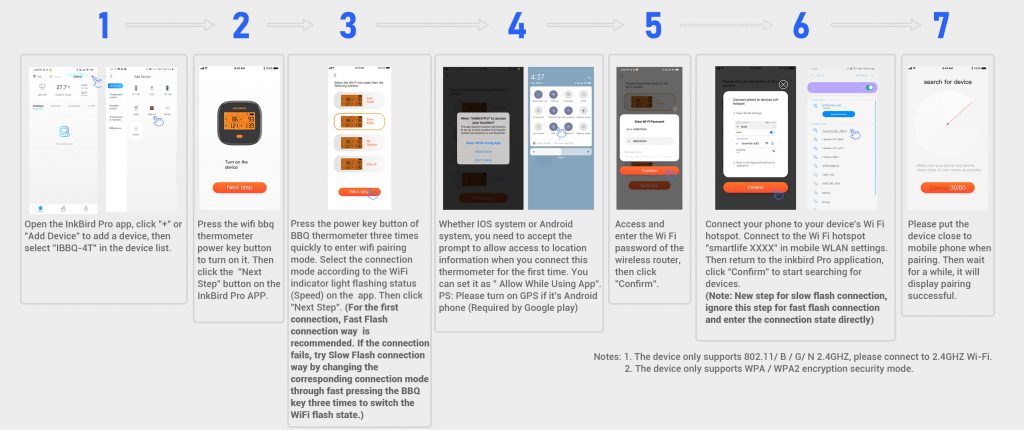
If connection is unsuccessful, review the additional information below.
Accessing Your Router Settings
Check the bottom of the router (or router manual) for the router IP address, such as 192.168.1.1 or 10.0.0.1
Enter that address into your web browser on your phone or computer to access the router management portal. A default username “user” and default password “admin” are often used.
It should look something similar to this:
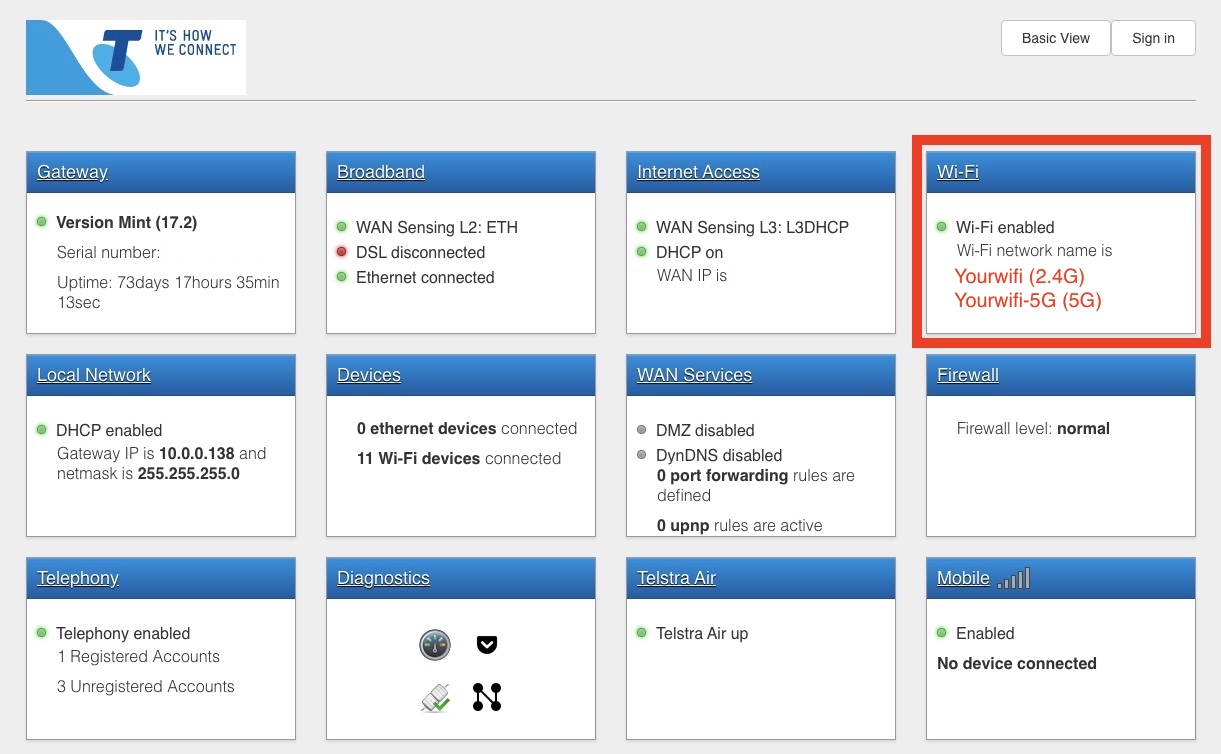
You will then be able to access your router settings to check the Wifi settings as outlined below.
WIFI Network (2.4GHz vs 5GHz)
- Ensure the phone is connected to the 2.4GHz WIFI network, not the 5GHz.
- For most modern WIFI routers, there will be two networks available.
Eg. Yourwifi and Yourwifi-5G
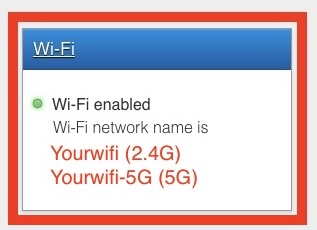
- Do NOT connect to the -5G one when setting up the Inkbird. Once the Inkbird is connected you can connect your phone back to the Yourwifi-5G.
- In some cases the router may have a “smart connect”, “dual” or “combined” network mode that only displays one network so devices can automatically pick the one they want (2.4GHz or 5GHz). This function needs to be turned OFF so there are two distinct networks (as outlined above) visible. See example setting below from a TP Link router.
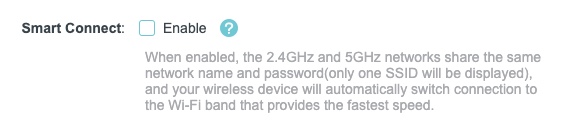
- Please note 5GHz is NOT related to the Telstra/Optus/Vodaphone etc “5G” phone network.
- If you cannot split into the two separate networks, try walking outside away from the router as 5GHz is only good for close connection, whereas 2.4GHz has a much greater range. The phone will automatically switch to 2.4GHz, so may then be able to connect.
Other Router Settings
The Inkbird supports WPA and WPA2 security (password) modes.
WPS setting (in WIFI settings) must be turned off.
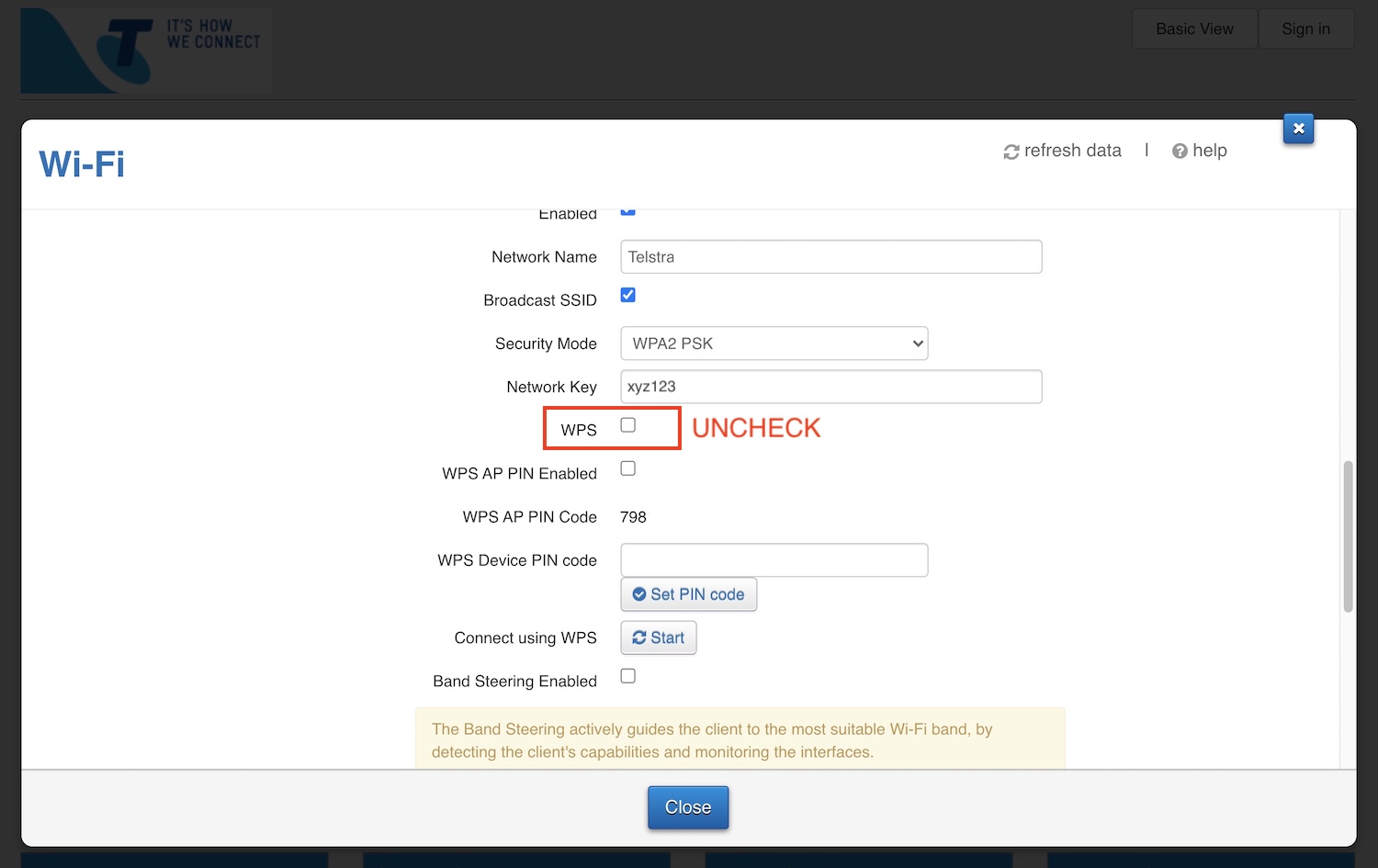
Backlight Screen Settings
The backlit screen can be set to Turn Off, Never On or set turn off after a period of time after the orange button on the Inkbird is pressed. Change the settings through the App as outlined below.