The Z Grills Instant Read Digital Thermometer is great for quickly checking the internal temperature of meat or even a loaf of bread. The fine probe tip provides an accurate reading in only 3-4 seconds and is a must have tool in your kitchen!
The probe is also perfect for checking if slow cooked meat is “probing like soft butter” before calling it DONE!

Features
- Super fast read time (3 to 4 seconds)
- Splash proof design
- Backlit LCD display
- Magnetic back
- Display Resolution: 0.1ºC (0.2ºF)
- Accuracy: +/- 1ºC (2 ºF)
- Reading Range: -50ºC to 300ºC (-58ºF to 572ºF)
- Temperature Calibration Function
- Bottle Opener
- 3V CR2032 Battery (included)
- Food Safe 304SS Probe

How to Use
Turning On/Off
Unfold the probe to turn on. Close to turn off.
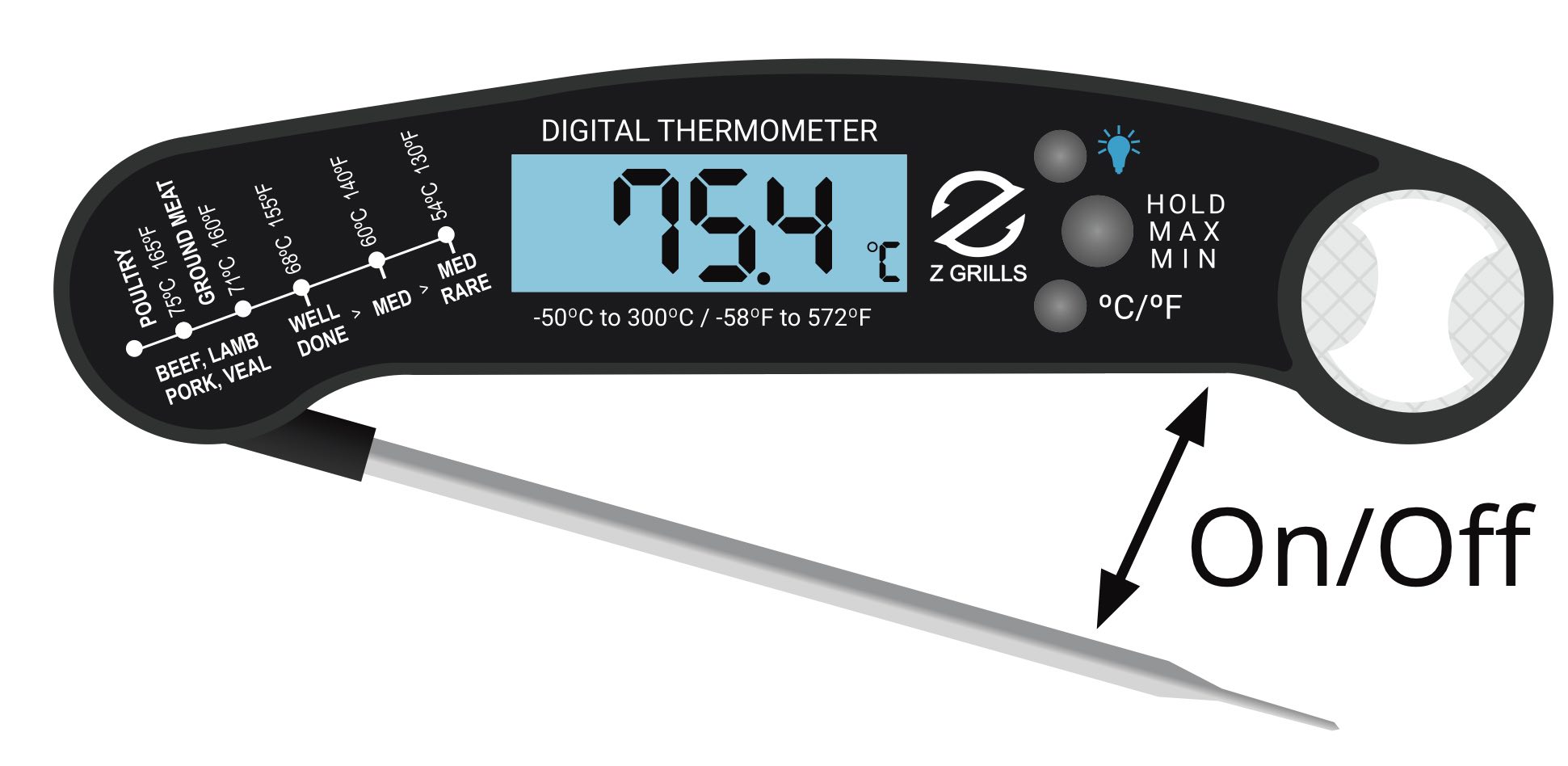
Celcius & Farenheit
Switch between ºC and ºF by pressing the ºC/ºF button.
The current temperature setting will be saved even after turning the thermometer off.
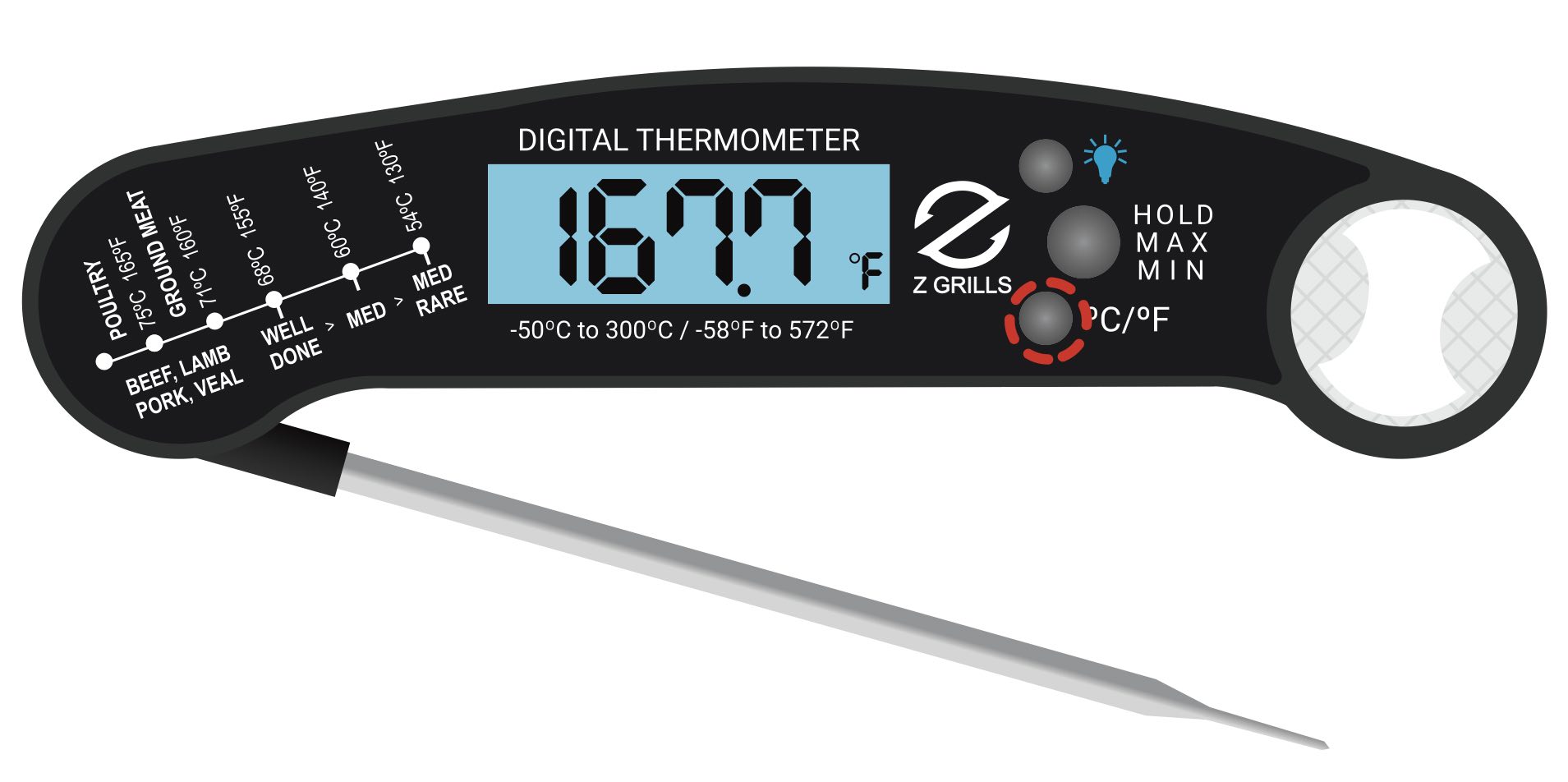
Backlit Display
Press the backlit button to get a 5 seconds blue glow.

Measuring Food Temperature
Push the probe in at least deep enough to submerge the fine tip into the food. The temperature is just in the tip of the probe, not along the shaft.
Wait until the temperature reading stabilises, which takes 3-4 seconds.
Hold/MaxMin Function
While taking a temperature reading, press the HOLD/MAX/MIN button once to maintain the current reading on the display. Press again to return to normal reading display.
Press and hold the HOLD/MAX/MIN button for 4 seconds to display the maximum temperature reading since the thermometer was turned on. Press again to display the minimum temperature and a third time to return to normal temperature display.

Temperature Calibration
If the temperature reading does not seem accurate it may be calibrated by following these steps:
- Place the probe in a cup of ice cold water (0ºC)
- Press and hold the ºC/ºF button for several seconds until the screen flashes and displays CAL.
- The screen will flash 1ºC or 32ºF
- Press the ºC/ºF button again to confirm
- The screen will display PASS and the calibration will be complete
Cleaning
Always clean the tip with detergent and a cloth after use to avoid food contamination.
Do NOT pull hard on the probe when cleaning as it may be damaged.
Do NOT submerge the whole device in water. It is only splash resistance.
Precautions
Don’t push the probe in so far that the plastic casing contacts the meat as high temperatures can deform the plastic casing.
Do NOT pull hard on the probe when cleaning as it may be damaged.
Do NOT submerge the whole device in water. It is only splash resistance.
Battery Replacement
Remove the battery compartment cover with the supplied disk or a coin.
Replace the battery with a CR2032 3V lithium button battery